
When we write a post in blog, we focus on our audience.Without focusing on audience there is no mean to write post in blog/website, but when you notice your blogger's stats its not provide full detail of your audience. So we have to take help of Third party website, one of them well name free site is Google Analytics. It will help you to get full stats of your site, such as what's type of post seen in your blog? How much time they spend in particular post? and so on. It is my personal advice to every blogger to have a google Analytics account and understand your audience, what they want from you?
if you don't have any blog:create here
Powerful Feature of Google Analytics:
1. Figure Out Where Your Audience is Going By Tracking Outbound Links
2. Get Real Time Statistics (Kind of)
3. Track Social Media Buttons
4. Create Custom Campaign URLs to Track the Effectiveness of Link Building Campaigns
5. Use Custom Variables to Refine Data
It is a free service that provides advanced statistics about the traffic and visitors to a website or blog that the blogger’s own stats just could not match.
And you should use Google Analytics to your blog as it provides in-Page analytics to see how users really interact with your pages. Know how visitors are coming to your site, understand what they are looking for and what learn they are sharing or how and why they are leaving.
#1 How to add Google Analytics in Blogspot
Step-1: Log in to your Google Analytics account. If you do not have a Google Analytics account then go to google.com/analytics “Sign Up” to Google Analytics.
To get more traffic add whatsapp sharing button
Step-2: Fill-up the Information as your blog;s name , link etc and Create a Google Analytics Property for your Blog
If do not have an Analytics account then the next page Titled “New Account”; click “Website” in “what you like to track”; Select “Universal Analytics”, Fill-up the information below and insert your blog/website URL than click “Get Tracking ID” and then “Accept”.
Step-3: Now go to admin option here you will see Website tracking codes, Copy the Tracking Code
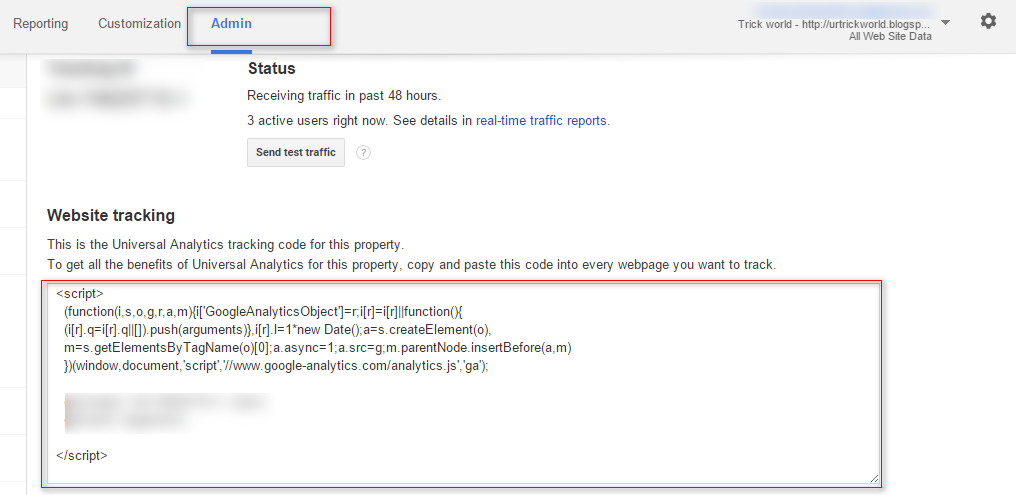
Step-4: Go to your Blogger dashboard and click on Template,Open the template editor by clicking “Edit HTML”.
Step-5: Search for </body> in the template editor and Paste the Google Analytics Tracking just before the </body> and Click “Save Template”.
That’s all is required to Google Analytics in Blogger blogs. Within few minutes you will see your website data on Google Analytics Reporting section.

Don't forget your blog design: free upgrade to pro blog
#2 Add Google Analytics in blogger (Alternative)
step-1: Go to your Blogger dashboard and click on Template,Open the template editor by clicking “Edit HTML”.
Then search for:-
If you cannot find it in the template, then search for </body> and paste the above code just below it and click “save template”.
Step-2: Now go to Blogger Settings , clikc in Other here you find Google Analytics click in it and
Paste your Google Analytics Tracking ID
Step -3: Now In the text box (Analytics Web Property ID) > Click “Save Settings” button on the right-top corner of that page.
Now start post that what your audience love.
1 Response to "How to Get Free Traffic detail in blogger?"
This professional hacker is absolutely reliable and I strongly recommend him for any type of hack you require. I know this because I have hired him severally for various hacks and he has never disappointed me nor any of my friends who have hired him too, he can help you with any of the following hacks:
-Phone hacks (remotely)
-Credit repair
-Bitcoin recovery (any cryptocurrency)
-Make money from home (USA only)
-Social media hacks
-Website hacks
-Erase criminal records (USA & Canada only)
-Grade change
Email: onlineghosthacker247@ gmail .com
Post a Comment